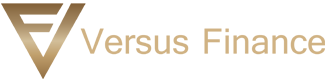Accessibility
Accessibility Policy
We are committed to ensuring everyone can access all the information on our site taking into account users who are visually impaired or have difficulty using a mouse.
BrowseAloud
BrowseAloud is a downloadable software programme which will read websites out to you and highlight words as they are read. To use BrowseAloud, please click the link below and download it to your computer from the official BrowseAloud website.
https://portal.browsealoud.com/
Text Size
You can change the size of the text to make it easier for you to read on screen by using the functions in your browser as follows: PC / Internet Explorer 6 From the top menu bar, select View and point to Text size PC / Internet Explorer 7 From the menu bar underneath the search field, select Page and point to Text size PC / other browsers Increase text size: Hold down the CTRL key and press + Decrease text size: Hold down the CTRL key and press – Mac / all browsers Increase text size: Hold down the Command key and press + Decrease text size: Hold down the Command key and press – You can also make it easier to browse the internet by changing the options in your internet browser on your computer.